
The next game prototype that I’ll/we (part of a team) be making is a short overnight melee survival game. The game is based in an nuclear power plant facility canteen 5 levels underground. I wanted to create an image that was relevant to the game for some of the pitch slides that were prepared. I set out to learn some basic skills of Adobe Illustrator that would help me achieve creating a simple 2d nuclear cooling tower.
Here is the result: (The Trefoil and smoke aren’t mine)
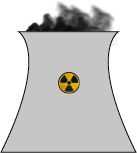
I’ve gone back and created it again for the sake of cementing the skills I’d learnt and to demonstrate the process of how it was created. The result isn’t identical to the original one that I spent much more time on. But uses the exact same process in a more speedy process. I planned to have audio over the top of the video but I can’t seem to find a way around it as of yet. Instead I’ll throw down a quick little process guide to follow the video.
- Create a new file, choose size, portrait or landscape.
- Select the pen tool, create desired line, deselect the line created, select pen tool again.
- Select second starting position, left click (and hold), drag to desired point, release, move to second desired point, left click.
The left click and hold then drag to desired point will create a line from the first anchor point to the released point mouse position, then left clicking will create the finish point for the line. Selecting the mouse tool again will enable you to adjust the curve from the initial release point.
- Select the current image, Ctrl + C, Ctrl + V to copy and paste.
- Flip (mirror) the image.
- Create a new line that joins the top via the pen tool.
- Add the extra images to make it a nuclear reactor.
- Position, and use the scale tool to re-scale (hold shift while re-scaling to preserve the ratio).
- Send them to the back.
- Save (if you wish).
- Export (I did as a PNG), then on a transparent background.
Tadaaaa! Adobe Illustrator skill increased to 5.
Until next time –
FeenikxFire
Nic

